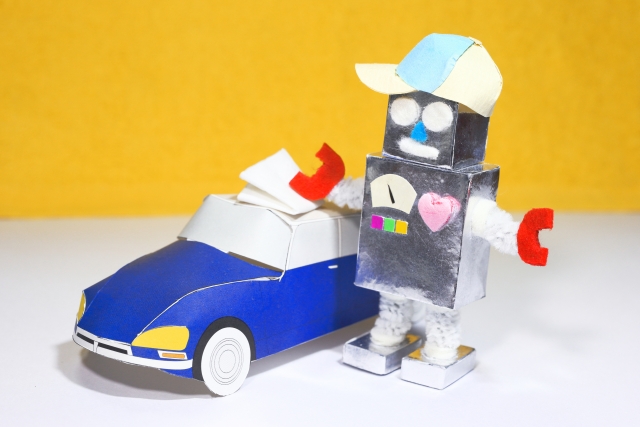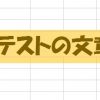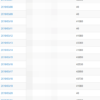最近ちょくちょくワードプレスに
ブログカードを入れているサイトを見かけます。
ブログカードとはこういうものです。
↓ ↓ ↓
ワードプレスを一回カスタマイズすれば
後は記事の自分の好きな所に
URLをいれるだけで
このような見た目の良いブログカードを
表示させることができます。
見た目もかっこいいし
サイトの回遊率も上がります。
ユーザービリティのことを考えると
これはやるしかないですね。
①functions.phpを編集する
functions.phpには、以下のコードを追記してください。
functions.phpは編集を間違ってしまうと
エラーがでてサイトが表示されなくなるので
編集する前に必ずバックアップを取っておいてください。
//100×100pxのサムネイル
add_image_size('thumb100', 100, 100, true);
//サイトドメインを取得
function get_this_site_domain(){
//ドメイン情報を$results[1]に取得する
preg_match( '/https?:\/\/(.+?)\//i', admin_url(), $results );
return $results[1];
}
//本文抜粋を取得する関数
//使用方法:http://nelog.jp/get_the_custom_excerpt
function get_the_custom_excerpt($content, $length) {
$length = ($length ? $length : 70);//デフォルトの長さを指定する
$content = preg_replace('/<!--more-->.+/is',"",$content); //moreタグ以降削除
$content = strip_shortcodes($content);//ショートコード削除
$content = strip_tags($content);//タグの除去
$content = str_replace(" ","",$content);//特殊文字の削除
$content = mb_substr($content,0,$length);//文字列を指定した長さで切り取る
return $content;
}
//本文中のURLをブログカードタグに変更する
function url_to_blog_card($the_content) {
if ( is_singular() ) {//投稿ページもしくは固定ページのとき
//1行にURLのみが期待されている行(URL)を全て$mに取得
$res = preg_match_all('/^(<p>)?(<a.+?>)?https?:\/\/'.preg_quote(get_this_site_domain()).'\/[-_.!~*\'()a-zA-Z0-9;\/?:\@&=+\$,%#]+(<\/a>)?(<\/p>)?(<br ? \/>)?$/im', $the_content,$m);
//マッチしたURL一つ一つをループしてカードを作成
foreach ($m[0] as $match) {
$url = strip_tags($match);//URL
$id = url_to_postid( $url );//IDを取得
if ( !$id ) continue;//IDを取得できない場合はループを飛ばす
$post = get_post($id);//IDから投稿情報の取得
$title = $post->post_title;//タイトルの取得
$date = mysql2date('Y-m-d H:i', $post->post_date);//投稿日の取得
$excerpt = get_the_custom_excerpt($post->post_content, 90);//抜粋の取得
$thumbnail = get_the_post_thumbnail($id, 'thumb100', array('style' => 'width:100px;height:100px;', 'class' => 'blog-card-thumb-image'));//サムネイルの取得(要100×100のサムネイル設定)
if ( !$thumbnail ) {//サムネイルが存在しない場合
$thumbnail = '<img src="'.get_template_directory_uri().'/images/no-image.png" style="width:100px;height:100px;" />';
}
//取得した情報からブログカードのHTMLタグを作成
$tag = '<div class="blog-card"><div class="blog-card-thumbnail"><a href="'.$url.'" class="blog-card-thumbnail-link">'.$thumbnail.'</a></div><div class="blog-card-content"><div class="blog-card-title"><a href="'.$url.'" class="blog-card-title-link">'.$title.'</a></div><div class="blog-card-excerpt">'.$excerpt.'</div></div><div class="blog-card-footer clear"><span class="blog-card-date">'.$date.'</span></div></div>';
//本文中のURLをブログカードタグで置換
$the_content = preg_replace('{'.preg_quote($match).'}', $tag , $the_content, 1);
}
}
return $the_content;//置換後のコンテンツを返す
}
add_filter('the_content','url_to_blog_card');//本文表示をフック
②style.cssを編集する
style.cssに以下のコードを張ってください。
/************************************
** ブログカード
************************************/
.blog-card{
padding:12px;
margin:10px 0;
border:1px solid #ddd;
word-wrap:break-word;
max-width:100%;
width:474px;
border-radius:5px;
}
.blog-card-thumbnail{
float:left;
}
.blog-card-content{
margin-left:110px;
line-height:120%;
}
.blog-card-title{
margin-bottom:5px;
}
.blog-card-title a{
font-weight:bold;
text-decoration:none;
color:#111;
}
.blog-card-excerpt{
color:#333;
font-size:90%;
}
.blog-card-footer{
font-size:70%;
color:#777;
margin-top:5px;
}
.clear{
clear:both;
}
まとめ
①functions.phpの編集
②style.cssの編集
をしたら
あとは記事に自分の入れたいURLを入力してください。
そうすれば
このようなブログカードが表示されるようになります。
大変メリットの大きいものなので
ワードプレスを運用している方は
ぜひ取り入れてくださいね。